How do I set up a Flexischools account?
Creating a Flexischools Account
-
Register for Flexischools by visiting www.flexischools.com.au
-
Click Register and enter your preferred email address.
- You will receive a registration email from Flexischools, please open it and follow the instructions within.
- Click on the link provided (or copy and paste the link in a new internet browser window)
- Follow the registration process, creating a password and completing your personal details.
Adding Users to a Flexischools Account
-
Navigate to My Students and Add a Student


- In school name start typing Corpus Christi College and select Corpus Christi College, BATEMAN, WA, 6150
- Then ensure the following field are also enter correctly:
- Year Level: College
- Class: The student year group
- Firstname: student's name
-
Lastname: student's family name
For Senior School Students Only
- Student card number: this is the student's CEWA username and must be in lowercase with no capitals(e.g jsmith1)

- Click Save. The new student account
and card should now be set up
Students can now pay with their cashless card and funds are debited from your Flexischools account balance. Top up more funds when necessary.
How much does it cost?
Online Ordering Fees - $0.29 per canteen order
Cashless Card (Swiping) Fees - $0.00 usage fee
Account Top-Up Fees - Direct Deposit $0.00
Credit card (visa/mastercard) $0.15 + 1%
PayPal $0.15 + 1%
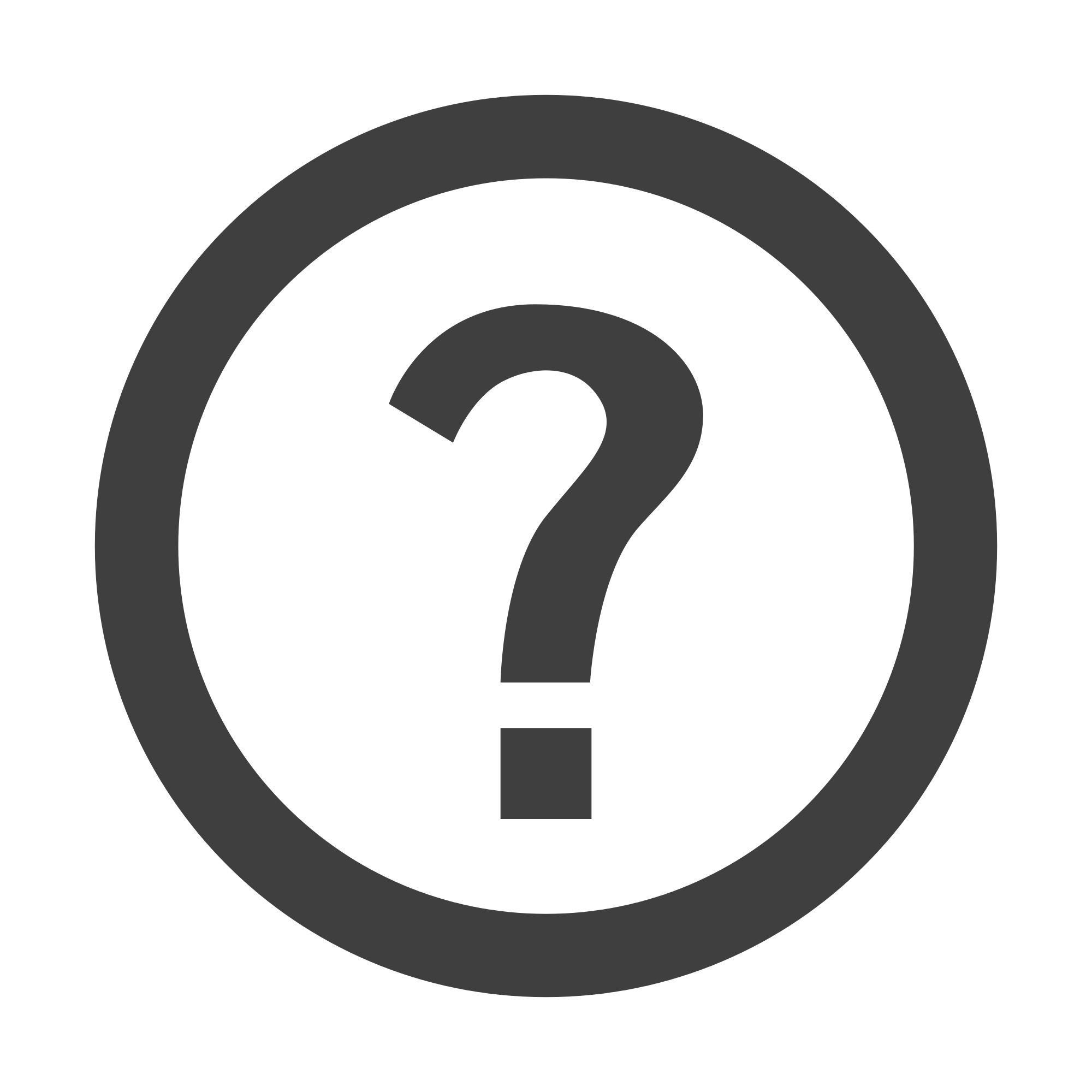
Still Haven't Found Your Answer?