What are Google Apps used for?
Google Apps like Docs, Drive and Slides may be used often at your time here at Corpus. These apps allow you to complete assignments, view important content from teachers and collaborate with other students.
You may come across a few issues when using these apps. Here are the answers to the most common problems that other students have had.

What are my Google Account Details?
The email address that you'll need to sign into Google with is just your school email address (e.g jsmith6@student.cewa.edu.au). The password is just the one that you use to sign into your emails and SEQTA Learn.
If you have forgotten your Corpus Christi password, please see the ICT Helpdesk (located in the Robert McCormack library).
Where can I access the Google Suite?
Online:
You can easily access everything on a supported browser such as Apple's Safari or Google Chrome. Follow these simple steps:
- Sign into the google suite by clicking on this link
- Enter your CEWA email address (e.g jsmith6@student.cewa.edu.au) and password.
- Click 'confirm' on the contact verification page.
- Find the apps tab on the top right hand corner of the page (next to your profile picture)
- Open the app you wish to use (e.g slides)
Mobile Apps:
The Google App suite is also available on the App Store and can be downloaded at any time. Search up the name of the app you wish to download:
- Google Docs
- Google Drive
- Google Sheets
- Google Slides
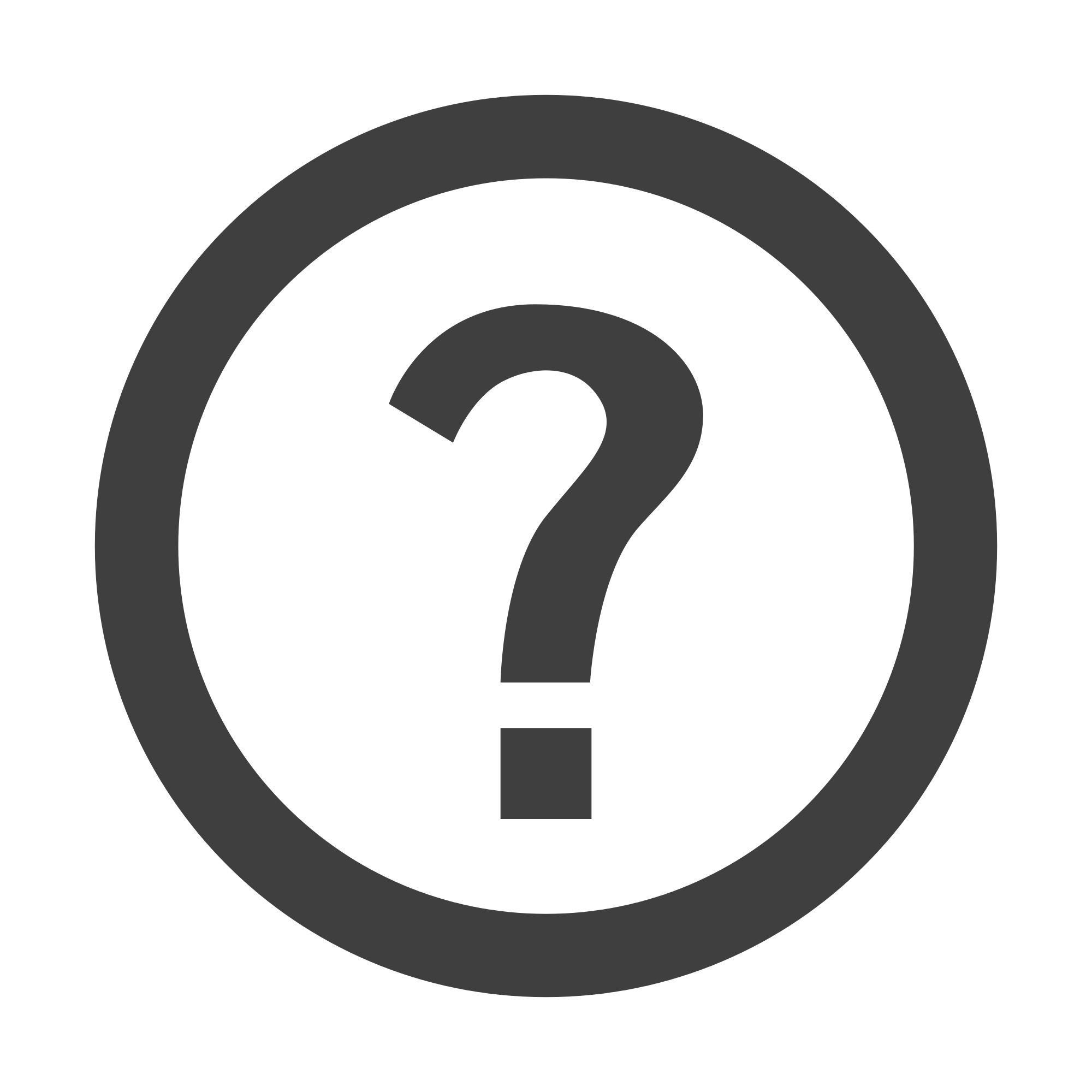
Still Haven't Found Your Answer?