How to resolve iOS Mail Authentication issues (iOS)
In October of 2022, Microsoft has implemented changes that will impact users on the iOS Mail app. This article provides instructions for iOS users.
What are the changes that have been implemented and what do they mean for me?
Microsoft has turned off basic authentication. In the newer versions of iOS, Apple has configured support for Modern Authentication. When the mail app running on iOS 12 or above adds an Exchange account, it detects that modern authentication is available and will use it.
However, this support does not exist in previous versions of iOS.
This means that a if student or staff member CEWA account for Exchange was entered into an iOS or iPadOS email app before iOS 12, then the email address will cease to refresh.
How can I move to Modern Authorisation?
*Important Information: Before proceeding with the below instructions, please ensure that your device has been updated to iOS 12 and above.
If you require an update, please see instructions here
1. Go to Settings > Mail
2. Navigate to Accounts

3. Select your Exchange address

4. Click Delete

5. Re-add your CEWA email address to the mail app OR sign in on the Outlook App
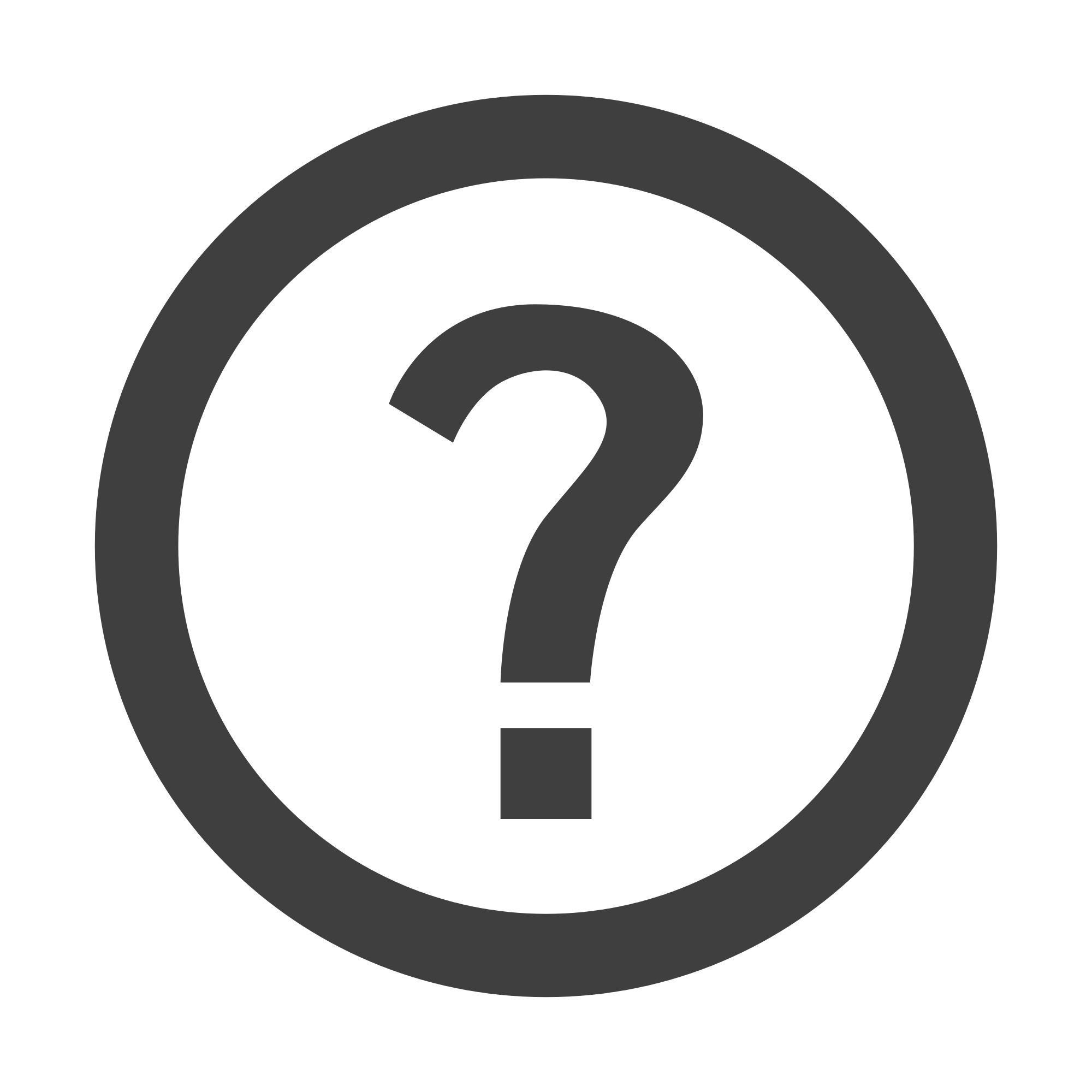
Still Haven't Found Your Answer?