Emailing teachers using SEQTA Engage
Senior School
1. Login to SEQTA Engage
2. Select the Timetable tab in the sidebar

3. Select Your Students name from the dropdown at the top of the Timetable window

4. Open the class for the teacher you wish to email
5. Click on the email button

6. This will create a new email in your preferred email client addressed to the class Teacher

Junior School
1. Login to SEQTA Engage
2. Select the Timetable tab in the sidebar

3. Select Your Students name from the dropdown at the top of the Timetable window

4. Open the class for the teacher you wish to email

5. Click on the email button

6. This will create a new email in your preferred email client addressed to the class Teacher

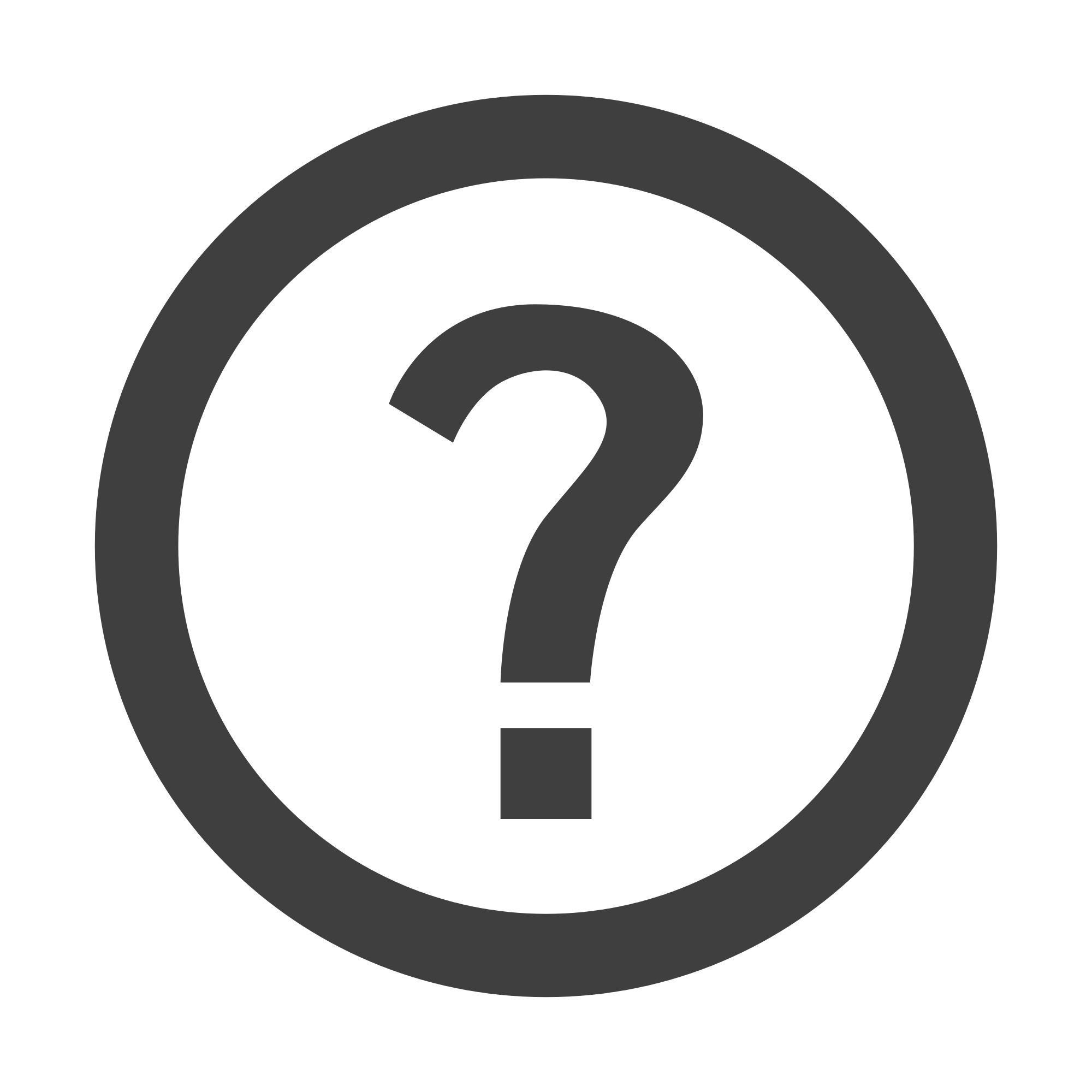
Still Haven't Found Your Answer?