How to report Scam or Phishing emails in Outlook
Reporting
Do this if you are certain, or even just feel it’s likely, that an email you receive is trying to SCAM someone or is malicious.
To submit junk or scam/phishing messages to us, use the "Report Messages" button in Outlook.
Below are some examples of the "Report Messages" button in some of the different Outlook applications.
-
Mac Outlook Desktop Application
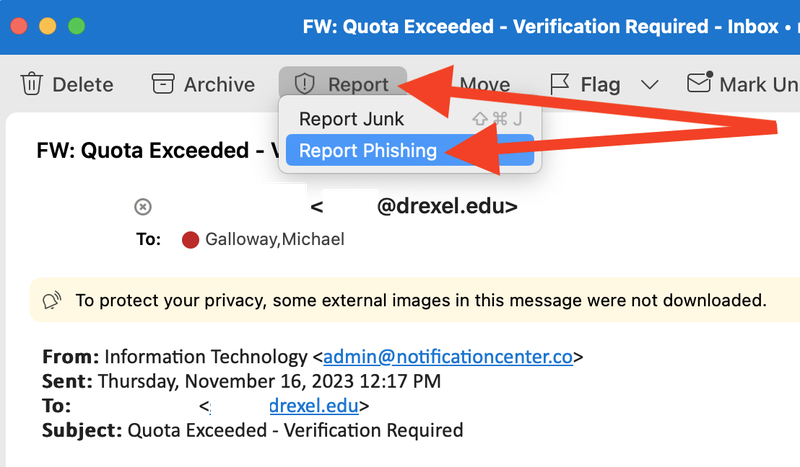
-
Outlook in a Web Browser
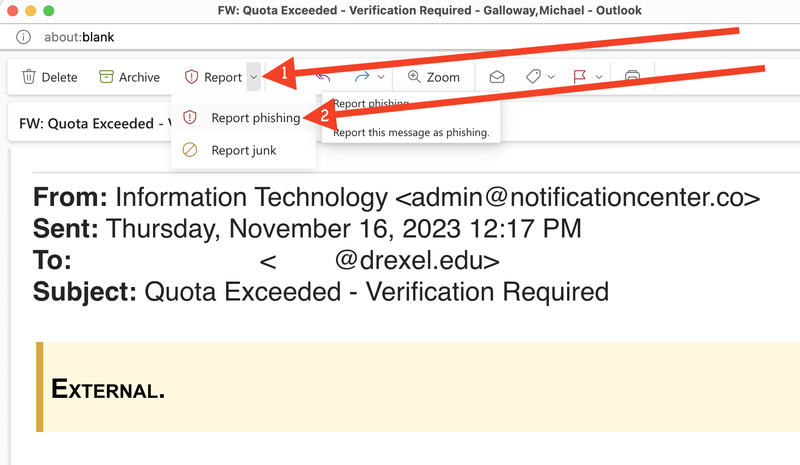
-
Android Outlook
While viewing a suspicious email message on an Android device, select the three dots/ellipses (...) located on the right side of the email message (under the time the email was received). Next, select Report Message. Then, choose either report as phishing or report as junk. A Report Message prompt will display where you will select Report.
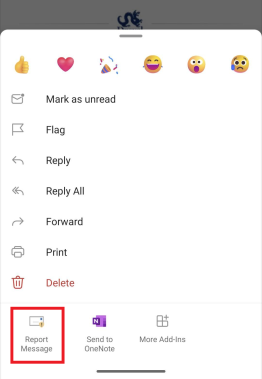
-
iPhone/iPad Outlook
While viewing a suspicious email message on an iOS device, select the three dots/ellipses (...) located on the right side of the email message (under the time the email was received). Next, select Report Message. Then, choose either report as phishing or report as junk. A Report Message prompt will display where you will select Report.
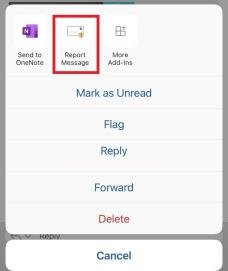
-
Mac Outlook Desktop Application
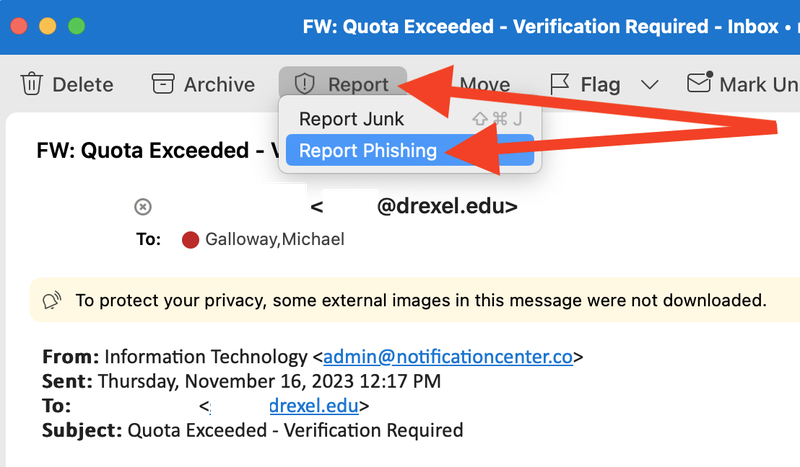
-
Windows Outlook Desktop application
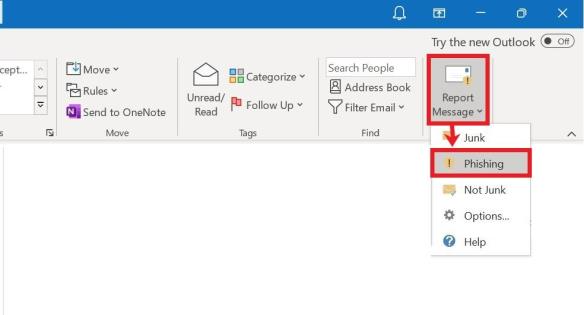

Still Haven't Found Your Answer?